Note: This step is to add any Proctors who have not already been imported under the "Import Teachers" step.
- Navigate to the Proctors menu selection. Select the New button in the upper right corner of your screen.
- Enter the Proctor’s First and Last Name and their valid Email address. The system will auto-generate a password if you leave that field blank.
- Select “Yes” under the “Proctor?” at the bottom of the User tile.
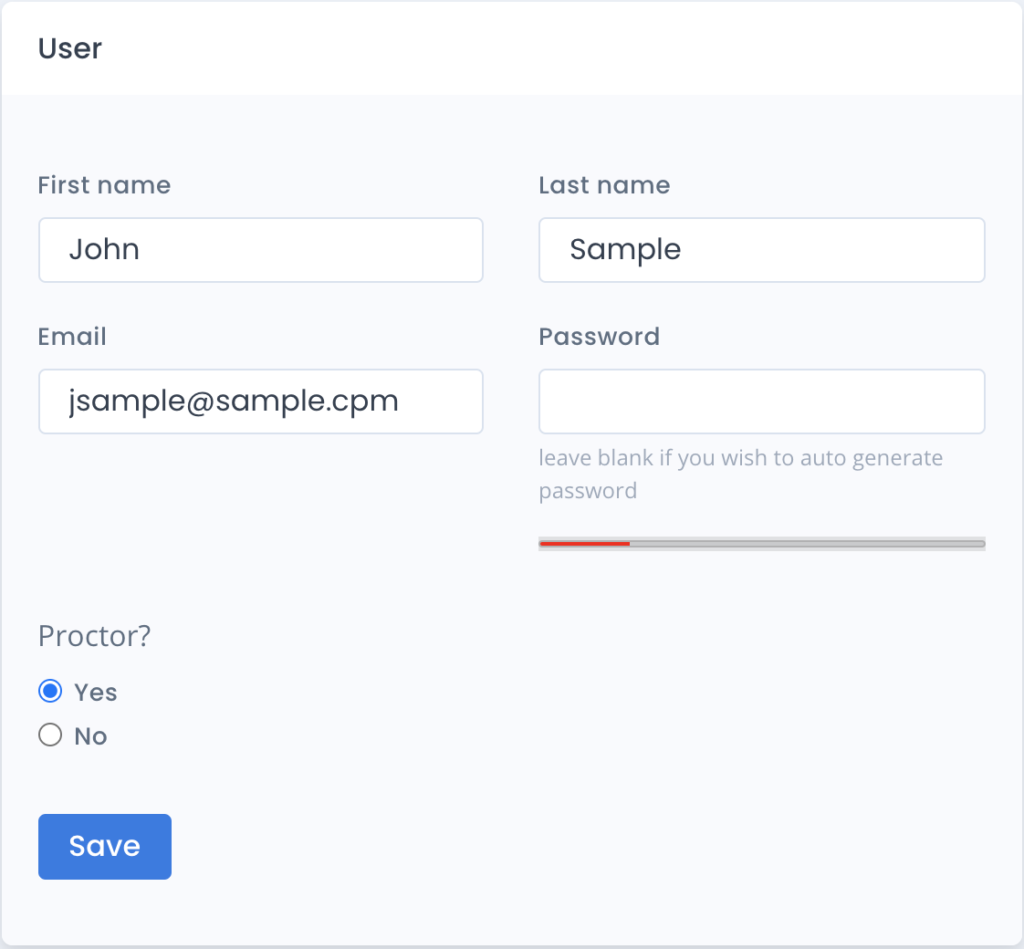
- Hit the “Save” button and you will return to the list of dedicated Proctors.
- Repeat steps 1-4 for as many Proctors as you need.
Note: The ARK tool will email each Proctor you create at the email address used. This will include a temporary password and link to the tool.

