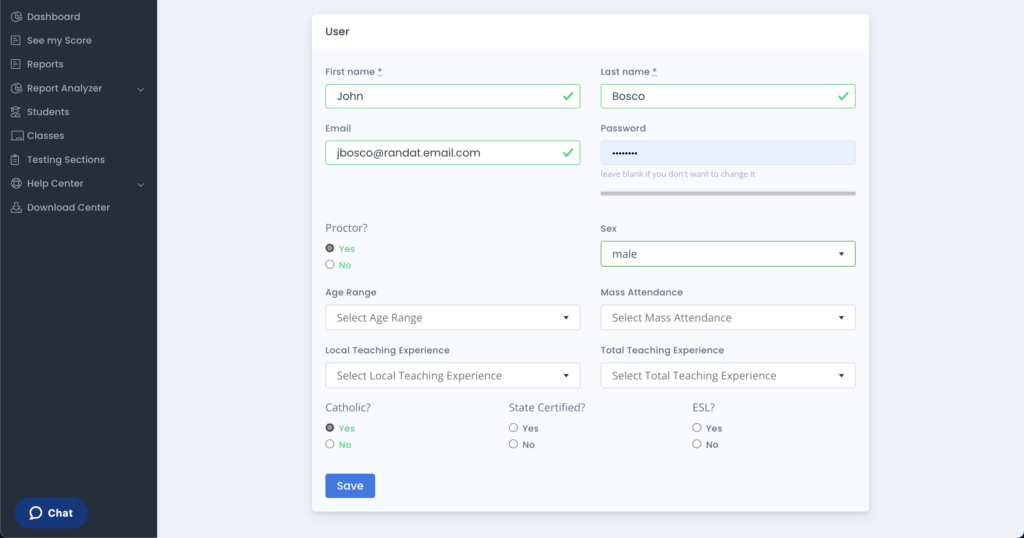- Navigate to ARKTest.org and select Login. Your Center Administrator has created your account, and you should have an email from [email protected] with your login credentials. Select “Forgot Password?” at the login screen to generate a new temporary password.

- When you first log in, you will be prompted to complete your profile. Please complete all fields and then click “Save” when done.